4 Tips for Contact Lens Wearers Who Want to Read on Digital Devices
Recent technological advancements have switched reading from paper to digital mediums. This shift in reading has both positive and negative implications. Paper facilitates better comprehension and can be easy on the eyes. But through digital devices, you may save paper and discover way more new books to read. But how is reading on a digital screen harming your eyes' general health? And what can you do to preserve your vision? Here is what you need to know if you wear contact lenses to read on digital screens.

Digital Eye Strain and Blue Light Issues
Reading on electronic gadgets is not always a bad thing. Digital eye strain, though, can happen after spending a lot of time reading on computer displays. When using a digital gadget for an extended period of time, users are more prone to developing digital eye strain.
But how can you tell if you have digital eye strain, and what is it?
Digital eye strain is the term used to describe the physical discomfort brought on by staring at a screen for many hours. A University of Auckland research found that young Kiwis on average spend 43 hours on digital devices weekly. The majority of them even use several screens all at once, and they are all in danger of developing digital eye strain.
Digital eye strain, often known as computer vision syndrome, is related to the blue light that electronic screens emit. Regular blue light exposure throws off the body's circadian clock, making it more difficult to achieve a decent night's sleep.
Some of the signs might be:
-Extraocular symptoms, which may include headaches, backaches, stiff neck, shoulder discomfort, and neck pain.
-Visual symptoms, which may include blurred vision, double vision, presbyopia, and a sluggish shift in focus.
-Internal ocular signs, which may include eye strain, eye pain, pain around the eyes, fatigued eyes, and aching eyes.
-External symptoms, which may include burning, dryness, redness, a gritty feeling, tears, and irritation.
Blue light may also contribute to an increase in the risk of developing cataracts and age-related macular degeneration which could result in blindness if neglected. The long-term ramifications of digital eye strain and how our eyesight can change as a result are still being investigated by researchers.
However, it is certain that blue screen light makes us blink less frequently, which can cause dry eyes and discomfort. Contact lens wearers may experience much more severe symptoms.
However, there are tips you may take to lessen the strain the modern world puts on your eyes.
Tip 1: Position Your Screen
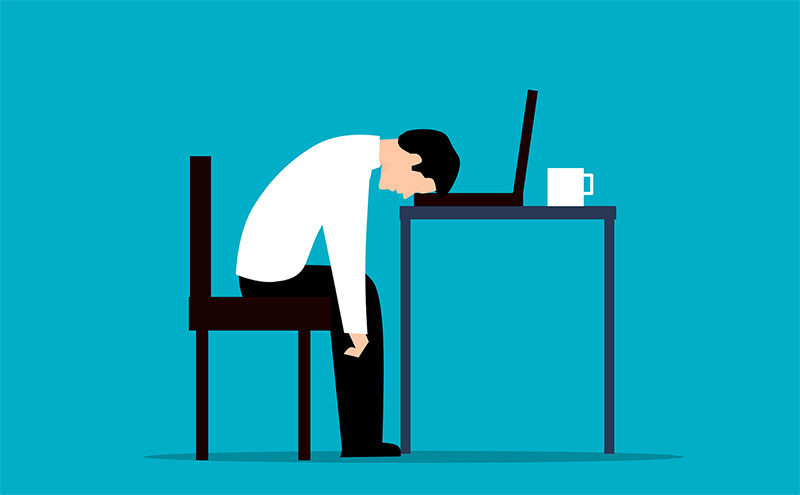
Pay attention to how bright your surroundings and screen are. Always adjust your screen's brightness to the level of the space you're in. To get your screen and the environment in sync, try turning on the lights inside your house or lowering the brightness of your device.
Keeping screen glare to a minimum is also crucial. Experts advise rotating your screen 90 degrees away from the primary light source, such as a window, because glare exacerbates eye strain. Additionally, when using a computer, you should sit straight and angle your view downward by 15 degrees. Read more about adjusting your screen here.
Tip 2: Remember To Take Breaks

People who spend their days in front of computers are aware that they should take periodic breaks. However, the majority of individuals neglect to use that same understanding when reading on an e-reader or perusing social media feeds. To accomplish this, simply adhere to the 20-20-20 rule. Take a breather every 20 minutes for 20 seconds. Put your attention on anything that is 20 feet away (about 6 meters) away.
This relieves your eyes from the demanding near-vision focus required for text reading.
Additionally, it makes your eyes work on their ability to concentrate for distance. Whatever type of screen you're using, follow this break routine to ease your eyes' weariness and strain.
Tip 3: Get Checked out

Even when they are having digital eye strain, many consumers don’t decide to visit an optometrist! When you have signs of eye strain, one reason to get your eyes checked is to rule out anything serious.
Dry eyes, hazy vision, and headaches are common early symptoms of eye diseases. An eye exam can identify the issue and suggest solutions. Your workspace or how you use digital gadgets may only need to be changed sometimes to alleviate your digital eye strain. Other times, switching your eyesight correction method is necessary.
Tip 4: Transition To Contact Lenses

There are a lot of innovative and interesting methods for reducing digital eye strain when using contact lenses. The optical sector has developed significantly in recent years. With current contact lens technology, you can shield your eyes from screen-related stresses including blue light and glare.
For lenses that block out blue light, there are the ACUVUE OASYS with Transitions lenses with Light Intelligent Technology. When these lenses are in direct sunlight, they become darker to filter out the majority of UV and blue light before it reaches the eyes, much like transition eyewear.
Maintaining eye moisture is one of the biggest issues for contact lens wearers who spend a lot of time staring at screens. In light of this, Moisture Seal Technology, which preserves 95% of its moisture for 16 hours, is present in Bausch + Lomb's ULTRA lenses. Similar to that, the water content of ACUVUE OASYS Daily Contact Lenses with HydraLuxe Technology is 38%. They work all day because they are "tear-infused".
In Summary
The growing tendency to read on digital devices cannot be stopped. However, it's wonderful to know there are several preventative measures you can do if you use contact lenses and read on many screens and devices in order to keep your eyes healthy and happy for a very long time to come.